About Gate.io
Gate.io is a service-oriented global cryptocurrency trading platform, a blockchain-based digital asset trading platform. Since its establishment in 2013, it has provided nearly 2,000 high-quality cryptocurrency trading and investment services to tens of millions of users from more than 224 countries around the world. On the gate.io platform, you can see the latest dynamic information of the encryption industry, price implementation updates, so that you can master all digital asset knowledge at the first time. It is a cryptocurrency trading platform that users are interested in.
gate.io has been committed to being a safe, stable and honest international digital asset station that deserves respect. It not only provides users with safe, convenient and fair crypto asset trading services, but also fully protects the transaction information security and asset security of users. This article mainly introduces how to register Gate.io and how to conduct KYC identity authentication. The details are as follows.
Gate.io Account Registration Process
It is very simple to open an account on Gate.io. You only need to follow a few steps to complete the registration. The specific registration process on Gate.io is as follows:
Preparation
Before opening an account at Gate.io, you need to prepare an email address (Gmail or Hotmail is recommended) and a mobile phone (which can normally receive verification codes). Gate.io has already started operations in many countries around the world, but users in some countries and regions are still unable to register and use it.
There is another situation, that is, even if your country or region is not restricted, you may encounter some special circumstances and cannot register directly. For example, I am from Taiwan, and I went to a country or region where Gate.io is restricted for work or travel, and I could not access the Gate.io official website or open the App normally. This is because the relevant domain names of Gate.io are blocked locally, so I need to use VPN to help change the IP location in order to connect to the website, including registering the Gate.io exchange locally.
The following is an introduction to the registration process on the web version and the app. First, the gateio web version registration process is introduced.
Web Registration
Step 1. Log in to the Gate.io official website and click the "Register" button to enter the registration page.
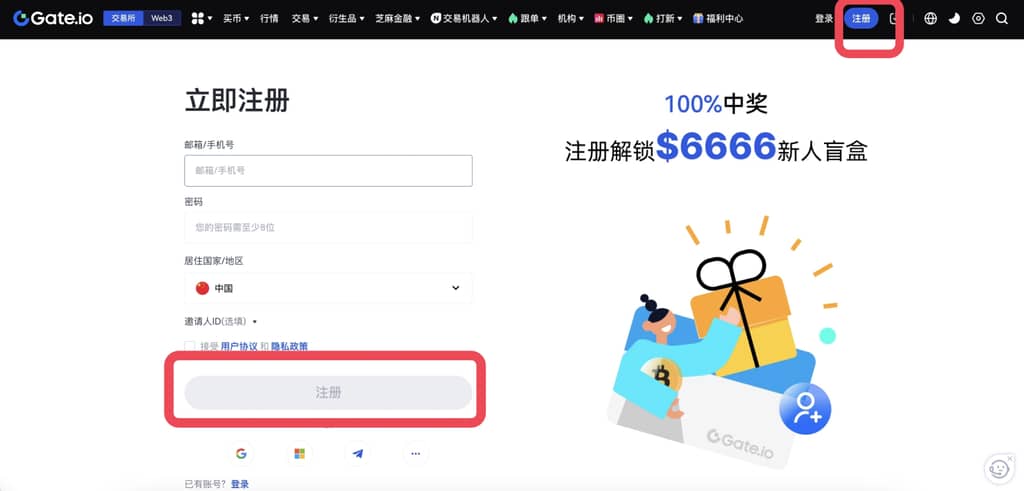
Step 2: On the registration page, fill in your information (email/mobile number, password, country/region of residence, etc.) according to the prompts.
Step 3. After filling in the information, check "Accept User Agreement and Privacy Policy" and click "Register".
Step 4. Enter the verification code. Enter the 6-digit email or mobile phone verification code received and click "Confirm".

Step 5. After successful verification, the registration is completed and you will be redirected to the Gate.io welcome page.
Note: When setting a password, the following rules must be met. It is recommended to set a password that you commonly use:
1. At least eight digits
2. Cannot be pure numbers
3. Cannot be pure letters
4. Cannot contain account name
APP registration
Step 1: Download the Gate.io mobile app.
Step 2: Open the Gate.io mobile app, click "User Center" in the upper left corner of the page, select "Register", and enter the login page.

Step 3: Fill in your information (email/mobile number, password, country/region of residence, etc., inviter ID is optional) according to the prompts.
Step 4: Check "Accept the User Agreement and Privacy Policy" and click "Register".
Step 5: Then, the system will send an email/mobile phone verification code to the registered email/mobile phone. Enter the email/SMS verification code and click "Confirm" to successfully register.
Step 6: After successful registration, you will be redirected to the login page.
Gate.io KYC Identity Verification
The process of "KYC identity verification" on gate.io is very simple. Taking the app as an example, you can complete the identity verification by following the steps below:
Step 1. Enter the identity authentication page, click the "person portrait in the upper left corner", enter the "Identity Authentication" page, and click "Go to Authentication".
The so-called KYC, which refers to Know Your Customer, is a necessary process for registering and opening an account in traditional finance. When you go to a bank to open an account, the counter will check your ID card and take a photo of your ID card before you can complete the account opening. The same process applies to registering and opening an account on an exchange. The difference is that on a cryptocurrency exchange, you can complete the entire process at home with your mobile phone, without having to go to a store, which is quite convenient.
Step 2: Prepare your ID card/passport/driver's license and fill in your basic personal information. Basic information Nationality and country of residence Fill in "your nationality", enter your real name, and fill in your ID number.
Step 3. Upload or take a photo of the front and back of your ID card.
Step 4: Use your phone to perform facial recognition. The facial recognition part mainly requires you to take a photo of your facial features, which will be processed by AI behind the scenes. Just follow the system's instructions.
Step 5. After submission, we have completed the KYC identity authentication. The next step is to wait for the official review and verification. It only takes about 2 to 5 minutes. If there is any problem with the information, you can re-upload it.
Step 6: Fill in your address information. Just enter the address on your ID card that you uploaded.
Gate.io sets up 2FA two-factor authentication (to protect account security)
After completing the account registration, the last step is to set up "2FA two-step verification". The purpose of doing this is to protect the security of your account and assets, so please be sure to complete it. It is recommended to bind mobile phone authentication and Google Authenticator at the same time to strengthen account protection.
Step 1: Bind Google Authenticator
Click on the "person portrait in the upper left corner" to enter the "Security Center Page", then click on "Google Bind". This step will be carried out with Google's two-factor authentication 2FA. Just follow the prompts. (If your phone does not have Google Authenticator, you must download it first)
Step 2: Copy the key. Gate.io will give you a key. After copying the key, open Google Authenticator, select "Enter Set Key" and paste the key you just copied. Enter the Gate.io key into Google Authenticator and click "Add".
Step 3. After adding successfully, return to the Gate.io App and click "Send" to receive the email verification code and paste it into the input box. Then enter the 6-digit password on the Google Authenticator into the "Google Verification Code" input box. This completes the 2FA setting.
In the future, when you log in to Gate.io, in addition to entering your email address/mobile phone number and password, you will also need to enter the 6-digit password on Google Authenticator, which is an extra layer of security for your account.
Gate.io bind mobile phone authentication
How to bind a mobile phone to the gateio exchange? Also on the Personal Security Center page, click "Mobile Phone Authentication", then enter your mobile phone number and click "Send" to receive the SMS verification code. After receiving the mobile phone verification code, paste it and enter the 6-digit password on the Google Authenticator to complete the binding mobile phone authentication.
The above is all about how to register an account on Gate.io Sesame Exchange, how to authenticate your identity, and how to perform two-step verification. Gate.io was established in April 2013. The exchange's mission is to " provide a safe trading venue for those who have a deep belief in Bitcoin ." After years of development, Gate.io has grown into a global cryptocurrency trading platform with more than tens of millions of users, providing users in more than 130 countries and regions with a fast, secure, and transparent trading experience.
The biggest feature of Gate.io is the large number of currencies on the platform. There are currently more than 2,800 cryptocurrencies. If you like to explore digital currencies other than Bitcoin, it is perfect for you to come to Gate.io Sesame Open Door Exchange.
